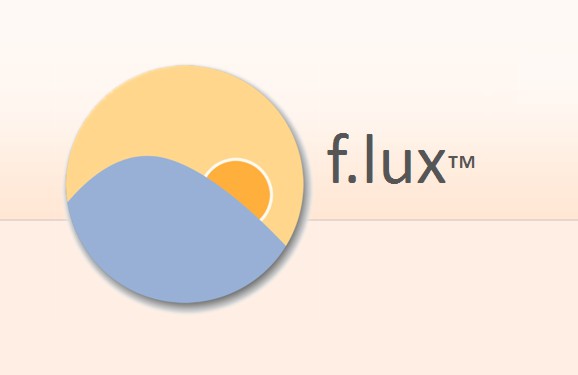The weather, the clock and your photo album on the desktop

If you are one of those who still uses Windows XP or have switched to the new Windows 8, you will notice that the famous desktop widgets that were in Windows Vista and Windows 7, which allowed us to display the weather, a clock, or some photos on the desktop, no longer exist.
Here we bring you one of the most elegant and complete widgets to display the weather, an analog or digital clock, and your photo album on the desktop.
These widgets are called HTC Home and consist of three widgets in one:
The clock (Clock)
By right-clicking on each widget, you will access the options for each of them.
All three widgets have the option to run automatically when the computer starts. You can modify the transparency level, adjust the size from 20% to 100%. They also have the option to place them in a fixed location on the desktop so they cannot be moved, thus avoiding accidentally moving them with the mouse.
Below we provide the download link. It includes the installer and two more files that are installed from the program itself by going to “Options / Extras / Install button” and selecting one of the two files, which are “es-ES.hhpack (Spanish language pack)”, “weatheranimation1.1.hhpack (pack of animation videos for the weather widget, animations of clouds, sun, fog, etc)”.
Download removed as it is a discontinued project (does not work on new operating systems)