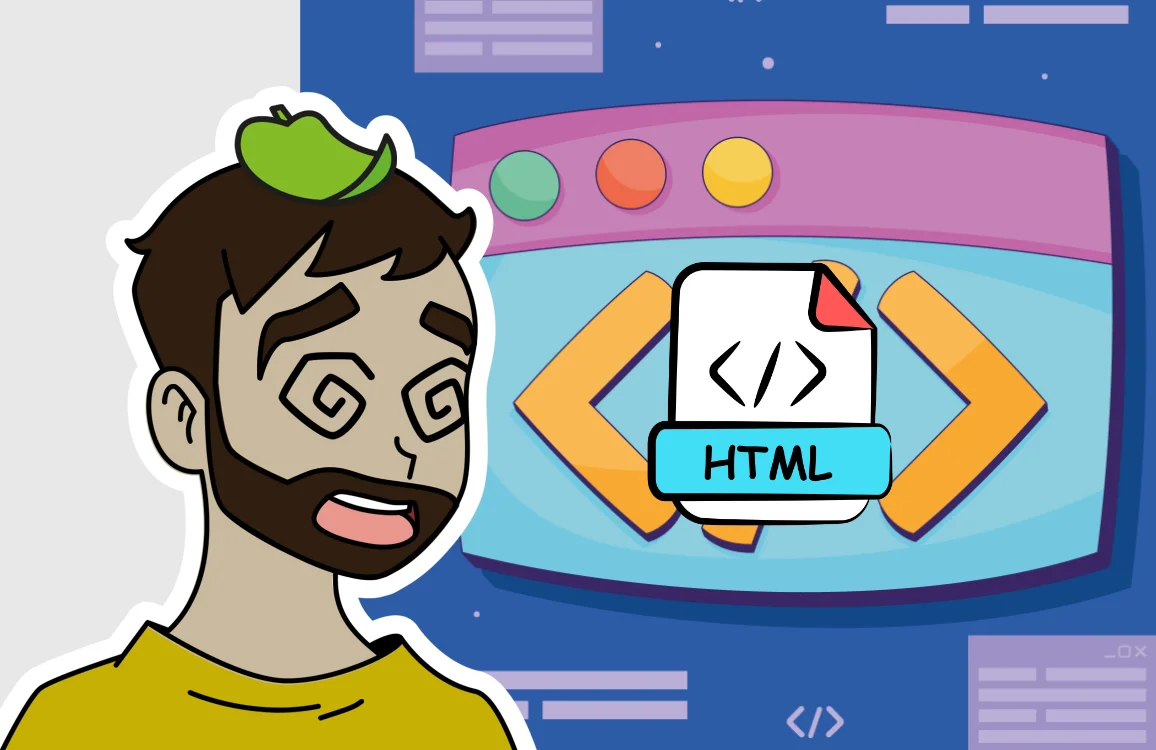How to install VirtualBox on the Bazzite Linux distro

Option 1: Download VirtualBox AppImage
You can download a version of VirtualBox in AppImage format from the following address:
https://github.com/ivan-hc/VirtualBox-appimage/releases
- Download it and save it in some folder.
- Right-click on the file and select “Properties”.
- In permissions, give it “execute permissions”, apply and close.
- Now double-click on the file and it’s ready to use.
Option 2: Create a Fedora container to install VirtualBox with BoxBuddy
Go to the Bazaar store and download BoxBuddy. It is a graphical user interface for Distrobox.
Distrobox allows users to create container images from many different Linux distributions that integrate seamlessly with their host system, but remain completely separate. We do it this way because Bazzite Linux distro is an immutable system and it can be somewhat more complicated to perform a common installation.
BoxBuddy makes it easier and faster to create and use these containers by providing a simple user interface for many common tasks.
NOTE: BoxBuddy does not include Distrobox, and you may need to install it separately on your system.
- Open Bazaar.
- Click the “+” icon to create a new DistroBox.
- Give it a name “Example: VirtualBox” and select a distro “Example: a modern version of Fedora” (takes a while).
- Once finished, close the console that appears and return to BoxBuddy, select the option “Install .rpm file” and select your .rpm file downloaded from the official website www.virtualbox.org (download the Fedora version of VirtualBox)
- Finally, go to “View Applications” and run the installed application (it may also appear in the KDE menu under “Utilities”)