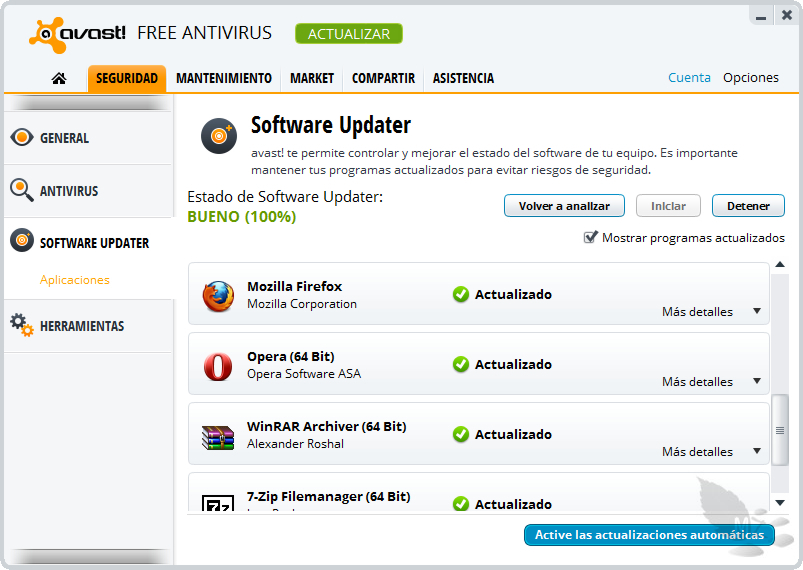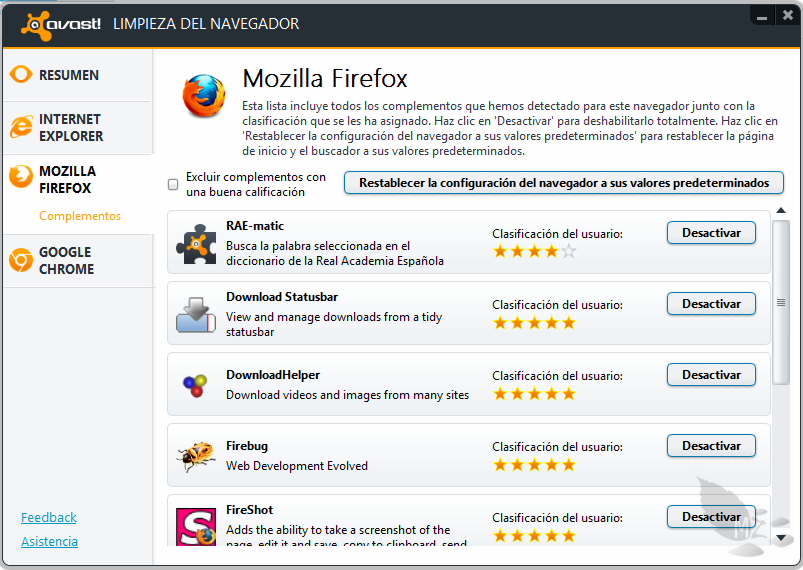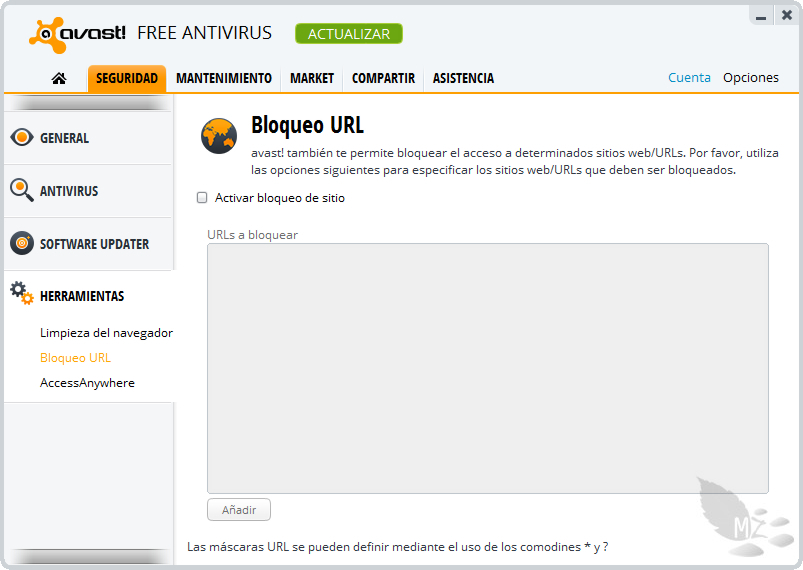Avast 8.0.1497 Free Antivirus, our recommended antivirus

A few days ago, the long-awaited version 8 of this free antivirus was released, one of the most successful in recent years, and which maintains the best reputation among internet users.
What stands out the most is its new interface, closer to the Windows 8 style, with larger access to options designed for touch screens on its main screen.
From the “Security” screen, we can access all the protection shields offered by this antivirus, which, as we can see, are not few:
- File system protection.
- Web protection.
- Email protection.
- Local network shield.
- Security for P2P programs and connections.
- Protection for messaging programs.
- Against suspicious behaviors of some programs.
- Against small Script codes.
All of them fully configurable.

One of the main novelties is the new “Software Update”, a functionality that allows us to keep up with the latest versions of some of the programs we have installed. Just by pressing the “Fix now” button, some programs will update automatically. In other cases, it will take us to the website to download and install the latest version manually. Without a doubt, it is a useful tool to always stay updated and protect ourselves from possible errors in our programs. The list of programs it recognizes is quite extensive, but we assume that over time the list will expand.
Another star novelty is the “Browser Cleanup”, which allows us to eliminate those annoying advertising bars that some programs install under the excuse of being their sponsors. It will show us those extra elements we have installed in our browser and, through a reputation system scored based on user opinions, it will show us those that may be potentially harmful to our system so we can decide if we want to remove them with the security of knowing that we are not removing anything important from the browser. It is compatible with Internet Explorer, Mozilla Firefox and Google Chrome. It does not yet work with the Opera browser, but we assume that, sooner or later, it will.
It also allows blocking URLs quickly and easily, in case we waste too much time on a website and want to control ourselves.
Of course, it maintains the functionality of being able to control another computer or be controlled remotely if both have Avast installed. Perfect for helping a friend with remote assistance or for them to help us remotely, simply by entering an alphanumeric code that appears when sharing the screens of both computers.
They have improved by reducing the impact that performing scans has on the system, to make it lighter. For example, in the previous version, when watching a video on YouTube at 1080p, in some cases, until the video finished downloading, Avast used the CPU intensively; now that doesn’t happen.
To point out any flaw in such a complete antivirus, there is still no native x64 version, and although it is compatible with 64-bit versions, it runs in 32-bit emulation mode, which is not a major problem since in this type of programs that performance improvement would not be as noticeable, and it is perfectly compatible.
Each computer is a world, it may perform one way or another depending on the computer, and there are as many tastes as there are people on the planet, but…
For us, Avast 8 Free Antivirus is our recommended antivirus.
What is yours?

Pros
- The new software updater.
- The number of shields.
- The new interface.
- Remote assistance.
Cons
- No 64-bit version.