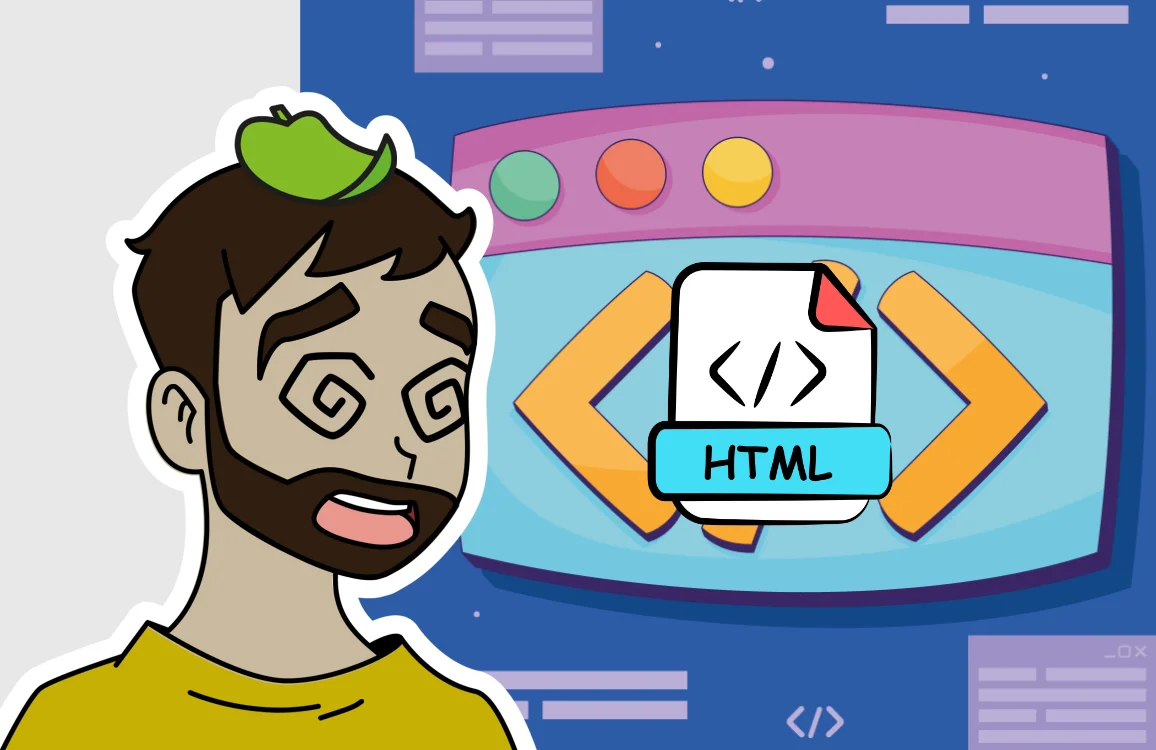Create a backup of Outlook 2010 email

If you want to make a backup copy, backup of your emails, here we explain you how to generate a file to use as a backup, with all your emails, attachments, contacts, calendar, etc. to later import them back into your email client from Microsoft Outlook 2010.
Very useful, either because you are going to format your computer and don’t want to lose them or because you want to put them on another computer or simply want to have them stored as a backup on another hard drive.