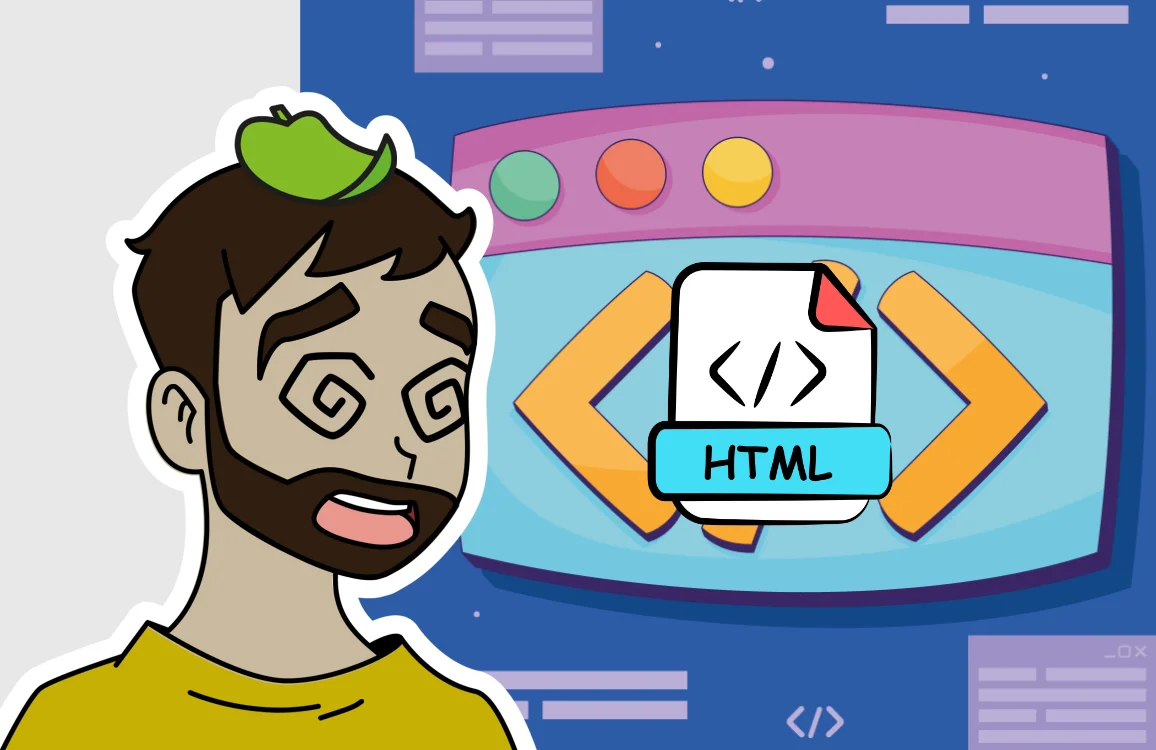Create a web or domain redirection with no-ip.com

Sometimes, when we offer a service over the Internet from our own computer, whether it is a web page, an FTP server or a web hosting service, we may be able to Internet radio like the one we learned to make with Winamp in the previous video tutorial, It may be in our interest to hide our IP address, since in order to offer these services we must give a URL address to others in which our IP address appears.
The reasons for changing our IP to a redirect are mainly twofold:
Aesthetics first: It is nicer to send a URL with a name than not to send it with a number.
And secondly, security: because by changing our IP to a name we already put a first barrier to anyone who wants to give us any trouble on the network.
What would our address look like? …
In this way we will go from having an address:
http://xxx.xxx.xxx.xxx
To a new address:
http://mentazen.no-ip.org
To do so, we will use the service provided by http://no-ip.com and in this videotutorial we are going to show you how to register and how to set up a web redirection for the radio service that we saw in the videotutorial “How to create an online internet radio with Winamp and Shoutcast” seen above.
Note: if your public IP is dynamic, that is to say, it changes from time to time… to avoid having to enter the web again and change the IP from there you can download the official no-ip.com programme “DUC 4.0” which is installed in the background on your computer and registers your IP from time to time, so that even if your IP changes, your new redirection is always updated. If your public IP is static, this is not necessary.