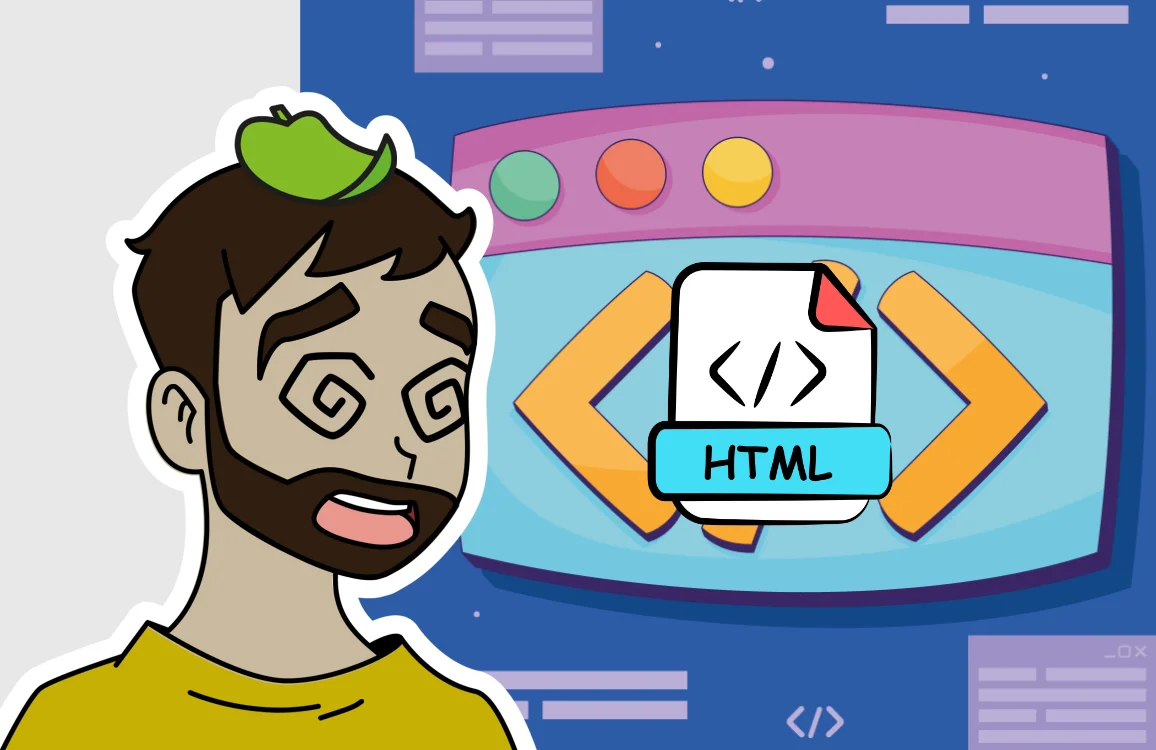Create an online radio station with Winamp and Shoutcast

Fancy having your own internet radio station?
Here we present a video tutorial with which, thanks to Winamp and the Shoutcast plugin, you will be able to have a online internet radio station to broadcast your music to your friends and listeners, explained in a simple step-by-step manner.
VIDEO TUTORIAL STEPS
- 00:00 – Installing the necessary software.
- 02:35 – Setting up the Shoutcast server.
- 07:17 – Getting unique authentication.
- 09:42 – Knowing our IP for the radio URL.
- 11:09 – Listening to the radio with: Winamp, VLC, Media Player Classic or Windows Media.
Very important: To complete the videotutorial you must be sure that you have port 8000 open in your router or whatever port you have chosen. If not, listeners will not be able to hear you from the internet and when you want to check your broadcast on your own computer by opening another player to test the connection, you will get the following message “this error message” in the Shoutcast server console. If you don’t know how to open the port in your router, here you have the videotutorial where we explain it “How to open ports in your router”.