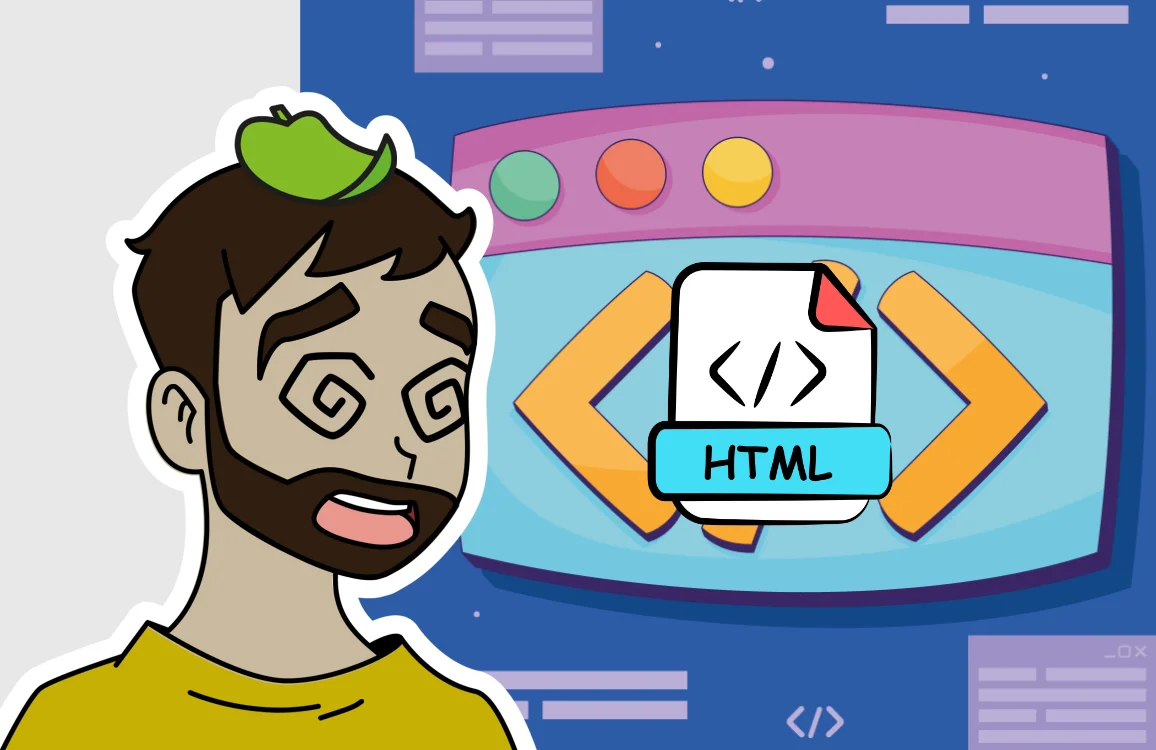Remove a web address from Mozilla Firefox

In some situations, when we type an address in our Mozilla Firefox web browser, an address that we do not want to appear appears as a search recommendation in the history and in the bookmarks.
We can delete the entire browser history, but if we want to keep everything but that one address, we can always delete that one web address in a very simple and quick way.
Note: For Mac users, the key combination will be Command + Shift + Delete.