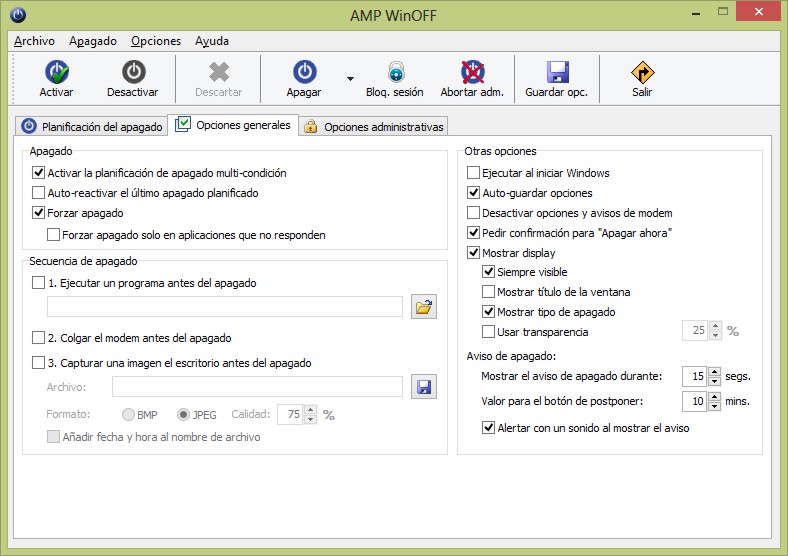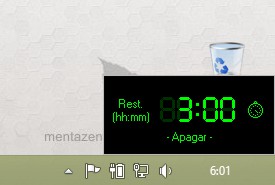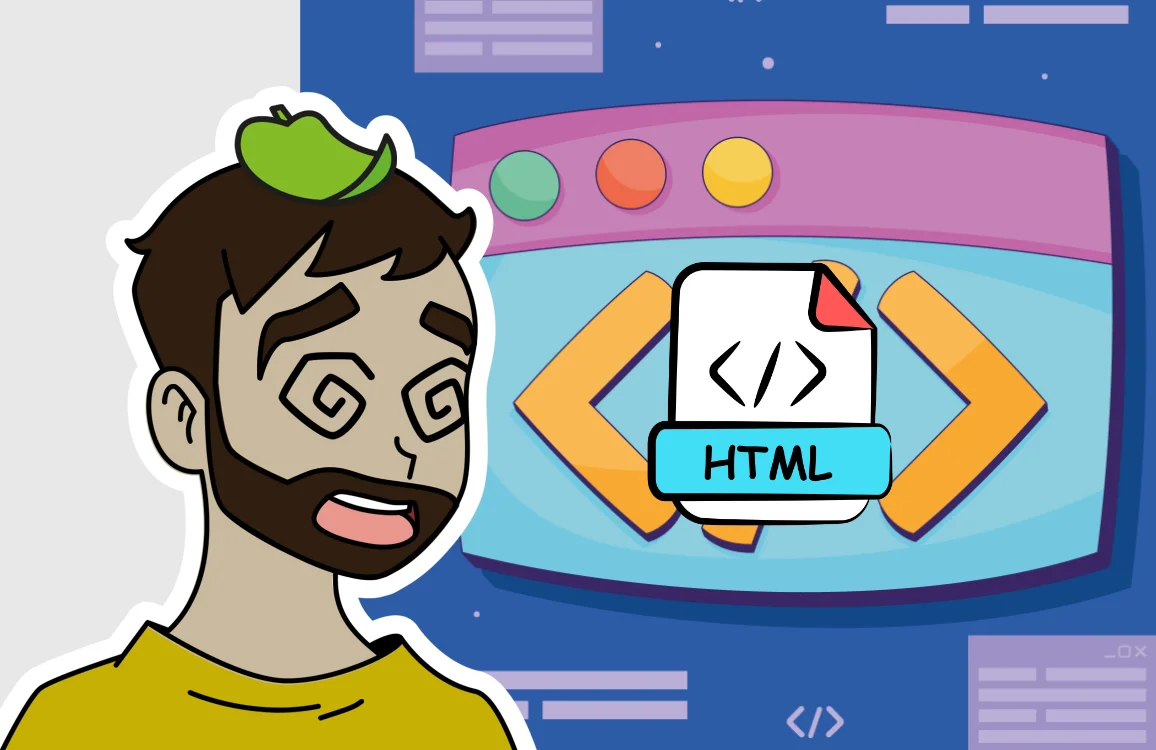Shut Down the Computer Automatically Whenever You Want
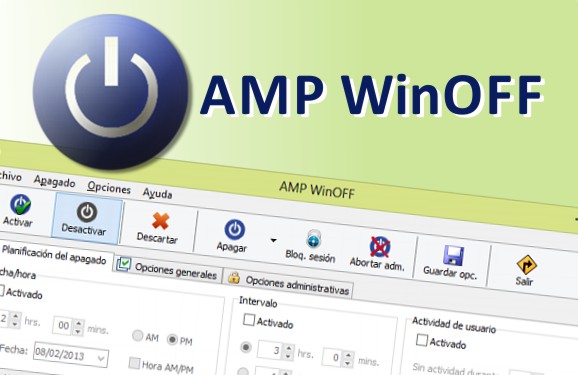
If you can’t be in front of the computer, but you’ve left it performing tasks, such as: compressing a very large file, downloading something from the internet, or defragmenting the hard drive, tasks that usually can take a long time, wouldn’t you like to tell the computer to shut down automatically when you command it and just leave?
This task is made easy by the application AMP WinOFF, which is one of the most complete we have seen for this purpose, as it not only allows us to shut down the computer at a specific time, but the customization of the shutdown is almost absolute.
The actions it allows us to perform are shut down, restart, suspend, and hibernate the computer and also close or lock the session.
It offers the following types of scheduling:
- At a specific date and time.
- After a time interval.
- When the computer does not detect any user activity.
- When the computer is not under heavy CPU usage (ideal for compressing files).
- When it detects low internet transfer (perfect for downloads).
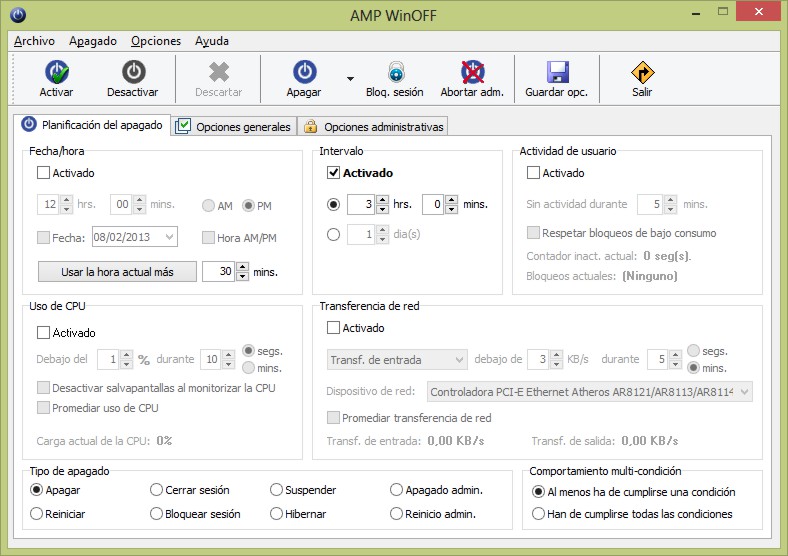
You can even activate multiple schedules at once. If any program freezes with the typical “Not responding” message and the computer won’t shut down, it also allows us to force the shutdown automatically so that in those situations we don’t have to worry about anything. If we wish, we can take a screenshot moments before the computer shuts down.
We can also protect the shutdown configuration with a password and hide the icon and display that appears next to the clock to make it completely undetectable.
Although there are already many programs that support shutting down the computer after finishing their tasks, such as players like “AIMP3” and “Media Player Classic” or compressors like “Winrar”, for us, AMP WinOFF is one of the recommended programs that every computer should have installed among its applications.
Download AMP WinOFF: http://www.ampsoft.net/utilities/WinOFF.php