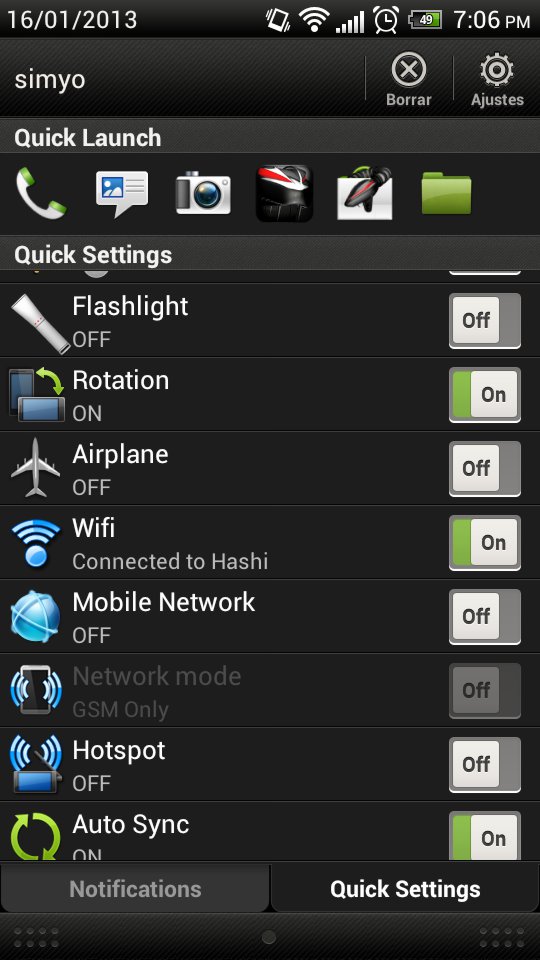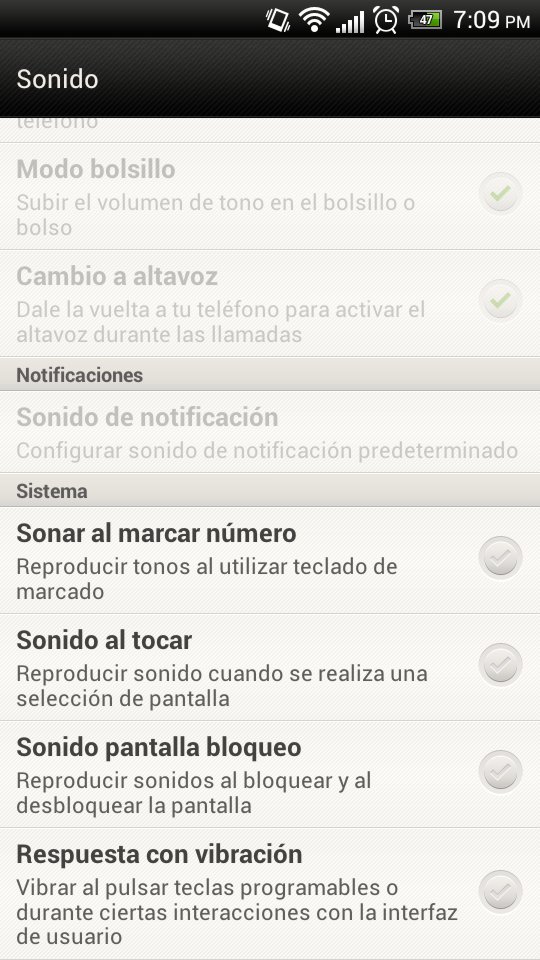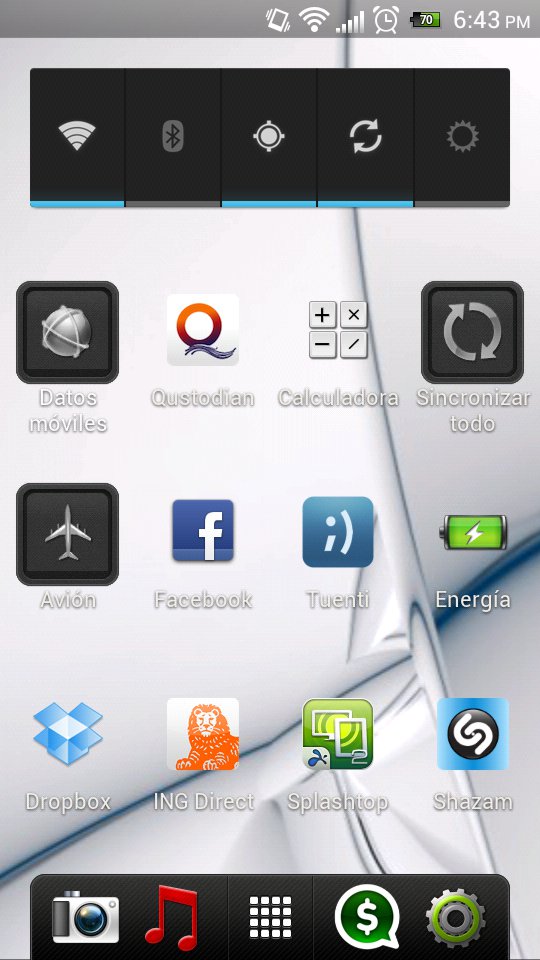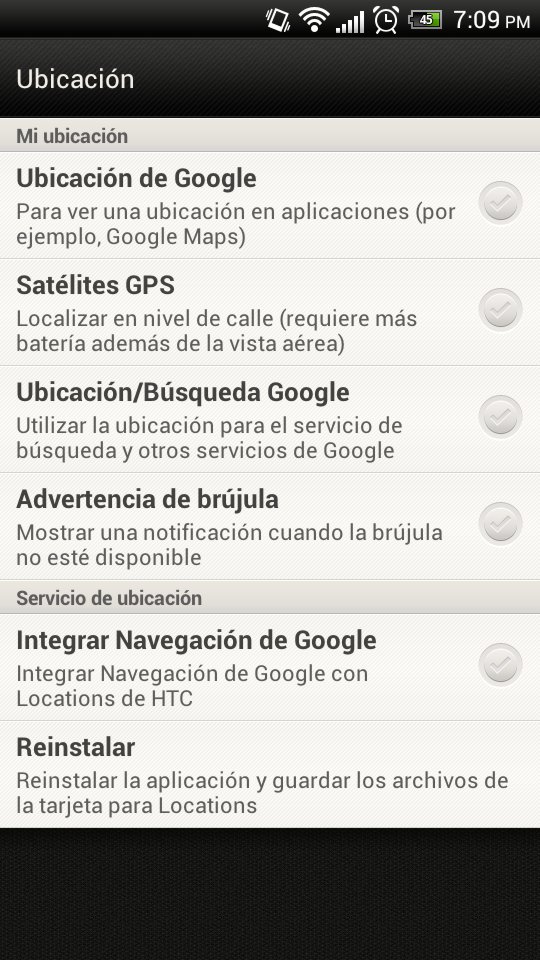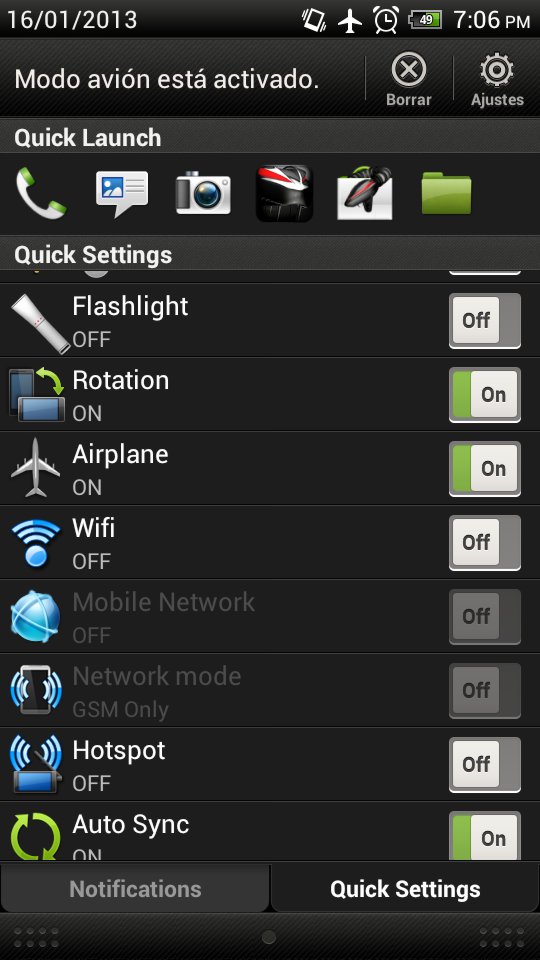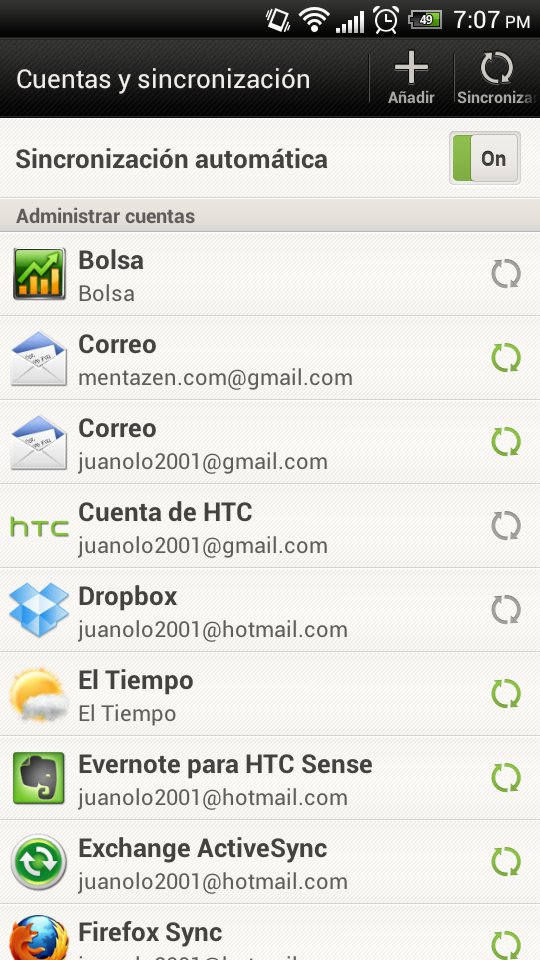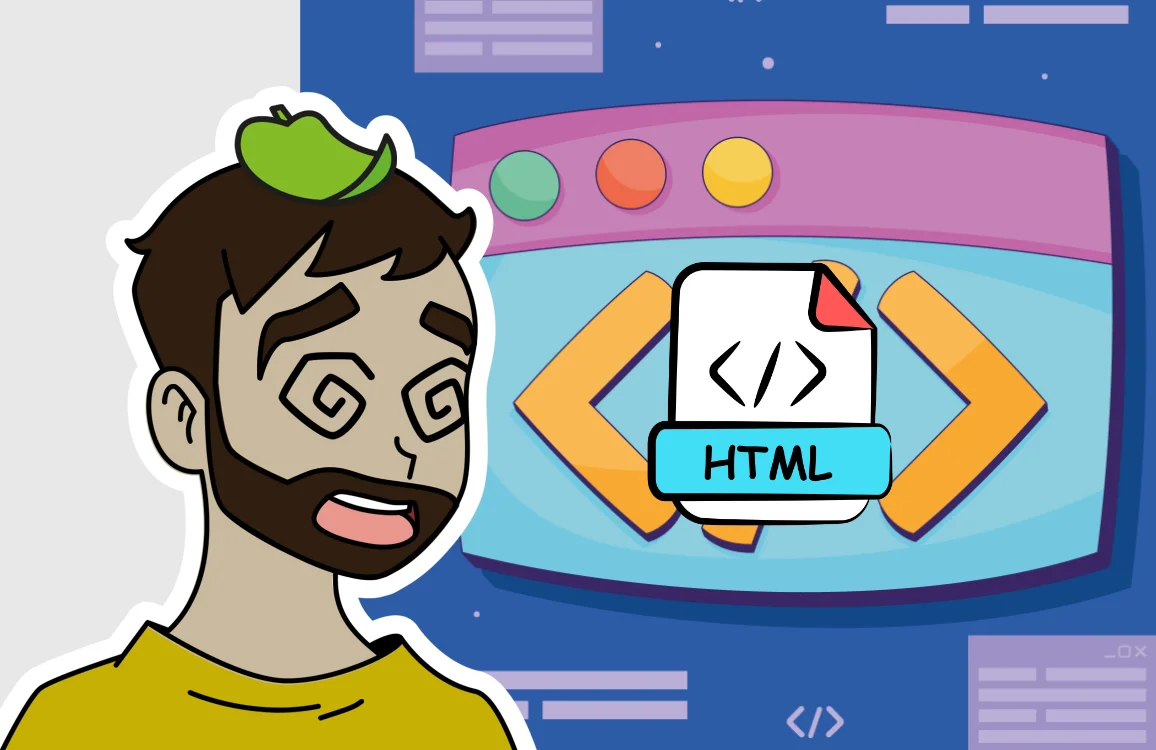Tips and tricks to save battery life on your smartphone mobile phone
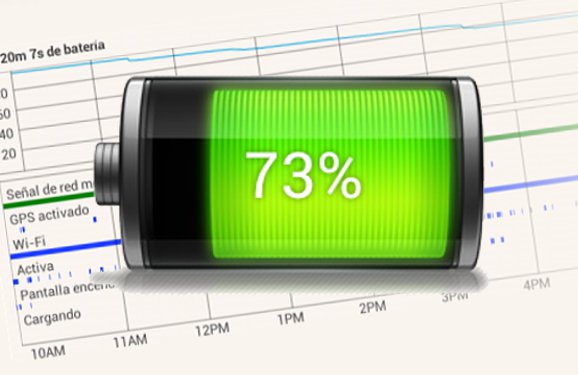
Remember when your mobile phone would stay on for a week without needing to recharge the battery?
At that time, charging the mobile phone battery was the anecdote of the week, nowadays it is an everyday habit, since Smartphones only last between one and two days on. and at best three days, which is already a miracle.
In the past, phones were only good for calling and receiving messages, but today you can do almost anything with the new smartphones and their batteries, despite having doubled the capacity of the old ones, are no longer sufficient for more.
Here are some tips and tricks to save your mobile phone battery:
1. The brightness of the screen:
The brightness of the screen is what spends the most It is therefore recommended to lower the screen brightness to a minimum indoors and only raise the brightness sufficiently outdoors.
2. WiFi at home and 2G on the street:
The interesting thing about these phones is that you can stay connected all the time, but we don’t necessarily have to be connected to two networks at the same time such as 2G and WiFi. Therefore, we will have only one type of connection active depending on the case. Although there is a lot of controversy about which connection is more costly, we are going to recommend the following as it is usually the option that offers the best performance despite the purely technical debates. We recommend having WiFi activated indoors and leave 2G/3G connections deactivated.♠ 2G activated for outdoor use and leave the WiFi connection deactivated. On the other hand, we should use 3G only when we want to surf the web away from home., because 3G, despite being faster than 2G, is also the one that consumes more battery of the two, and if we only use instant messaging, email, etc., 2G is more than enough.
3. Vibration and sounds:
Both of these also drain the battery, so we should maintaining a balance between the volume of sounds and the level of vibration of the phone, just enough for us to be aware of the calls. You can even choose one or the other system (sound or vibration) depending on where you are. If we are in a noisy place, set the sound to loud, if we are at home quietly, set only the vibration mode without sound. Also, when typing on the keyboard, the phone may vibrate with each keystroke, which consumes a lot of battery power, so it should be on vibrate mode deactivated the keyboard vibration function.
4. Black or white wallpaper?:
It has always been said that screens consume less energy if they show black pixels than white ones, and there are even “eco-friendly” versions of Google with a black background instead of the characteristic white colour of the famous search engine, in order to save on energy consumption. In mobile telephony, one colour or another may be appropriate depending on the technology of our screen. If our phone has a AMOLED like the Samsung Galaxy we must put a wallpaper and a dark theme. If our mobile phone has a screen technology LCD such as the HTC Sensation or the IPhone, we must put a wallpaper and a clear theme.
5. GPS disabled if not in use:
If we are not going to use the maps constantly or have any geo-positioning software such as Google Latitude, we can deactivate all positioning options. In the case of using any type of application that requires it, the GPS function must be activated.
6. If you don’t have coverage, put it in aeroplane mode:
If you are going to spend a long time in a place where there is no coverage, the best thing to do is to put your phone in aeroplane mode. In this way, the phone will stop searching for coverage constantly for nothing and you will avoid the tremendous battery drain that this entails. the less coverage your phone has, the more battery life it consumes. If your phone company has poor coverage in your area, switching to another company with better coverage may help you save battery life.
7. Configure the synchronisation of your applications correctly:
Facebook, Twitter, Email… and many other programs synchronise to receive the latest messages from the internet. The longer the synchronisation time, the longer the battery will last.. For example, it is much better to synchronise mail every hour than every five minutes. Therefore, we should lengthen the synchronisation time of the programmes and never under any circumstances configure it to synchronise at short intervals such as every 5 minutes or every 10 minutes. Another interesting option is, when we are running out of battery and we are interested in keeping it as long as possible before receiving emails, we can temporarily disable all types of synchronisations, This way it will last much longer as you won’t have lots of programs trying to connect to the internet.
8. If none of this works…
We will have to be careful with Widgets and programmes running in the background of our phone. Of course, we, the fewer applications we have on our Smartphone the better and above all, be very careful not to play video games on your mobile phone, as this is what consumes the most power. Ultimately, we will always have the option of being able to purchase batteries or cases with built-in battery that extend the original battery of our phone.