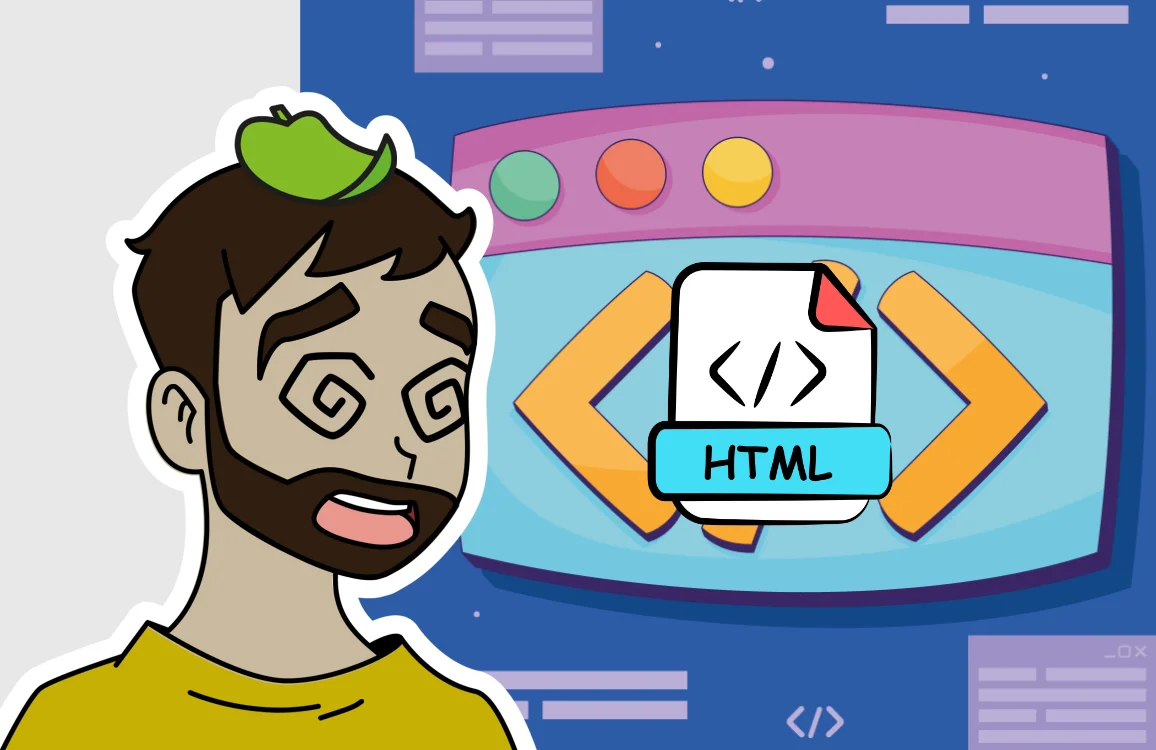Your online internet radio with Winamp and Shoutcast on your website

We have already learned how to create an online radio station with Winamp and Shoutcast.
We have also learned how to create a web redirect or domain with no-ip to automatically update our IP and avoid needing our IP number when sharing our radio address, and we have learned how to open the ports on our router.
To complete the learning process, it is now time to know how to place an audio player on our website so that our listeners can hear us simply by clicking a typical “play” button.
Below are screenshots of the player we are going to create:
We can configure the following options:
- Width and height of the player.
- Show or not show an image.
- Change the background and button colors.
- Enable or disable automatic playback when entering the website.
To do this, we will need to have access to the FTP of our web server, as we need to host the player files. We also need to have basic knowledge of HTML.
For this, we will use the “swfobject” library to insert flash files and the “jwplayer” player, which is compatible with all current browsers.
The necessary files are available at the following link:
They have been removed as they are now obsolete (they used flash technology).
| Related video tutorials: |
| 1. Create an online radio station with Winamp and Shoutcast |
| 2. Create a web redirect or domain with no-ip.com |
| 3. Open ports on our router |