The Blue Light from Computer Screens and Nighttime Rest
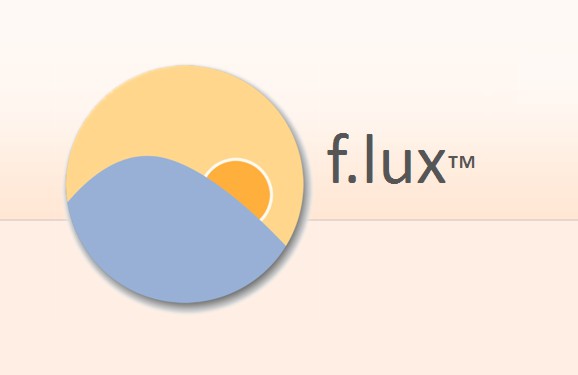
If you have trouble sleeping at night because you stay in front of the computer, here is a possible solution.
It is proven that whiter or bluer light, such as that emitted by our monitor, keeps us awake, while orange or reddish lights predispose us to nighttime rest.
This occurs thanks to our pineal gland. This gland releases a hormone called melatonin, which, among its functions, regulates our sleep-wake cycles. The light we receive alters the secretion of this hormone in one way or another.
Monitors emit a white or bluish light that mimics daylight, so our body interprets that we should be awake. In contrast, orange tones make our body interpret that it is time to go to sleep.
It would be a hassle to manually calibrate our monitor depending on whether it is day or night, so we have the following solution:
F.lux helps calibrate our monitor automatically based on where we live. Simply enter the longitude and latitude easily in its options, indicating the city where we live, and it will automatically calibrate our monitor to prevent our sleep from being disrupted as night falls.
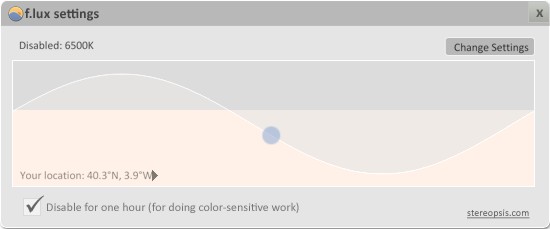 You can configure the calibration level, allowing us to change the levels of warmer or cooler tones to achieve correct visual comfort, and we can even set the change to occur in just 20 seconds or over 1 hour gradually to get used to the new tone.
You can configure the calibration level, allowing us to change the levels of warmer or cooler tones to achieve correct visual comfort, and we can even set the change to occur in just 20 seconds or over 1 hour gradually to get used to the new tone.
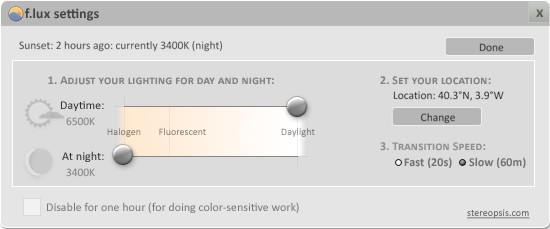 It also allows manual deactivation of the program, whether because we want to watch a movie, play a video game, or work on graphic design. The latter is very important; if you work in photography, graphic or web design, etc., you should deactivate the program so that it does not alter the vision of your designs.
It also allows manual deactivation of the program, whether because we want to watch a movie, play a video game, or work on graphic design. The latter is very important; if you work in photography, graphic or web design, etc., you should deactivate the program so that it does not alter the vision of your designs.
It may take a few days to notice its effects. After a week of use, although it may be difficult to get used to at first, we can say that the effects are noticeable and greatly appreciated when we read the last emails of the day before going to sleep.
There are versions for Windows, Linux, Mac, iPhone/iPad. From the following link, you can download the version for Windows:
Download Flux: https://justgetflux.com




