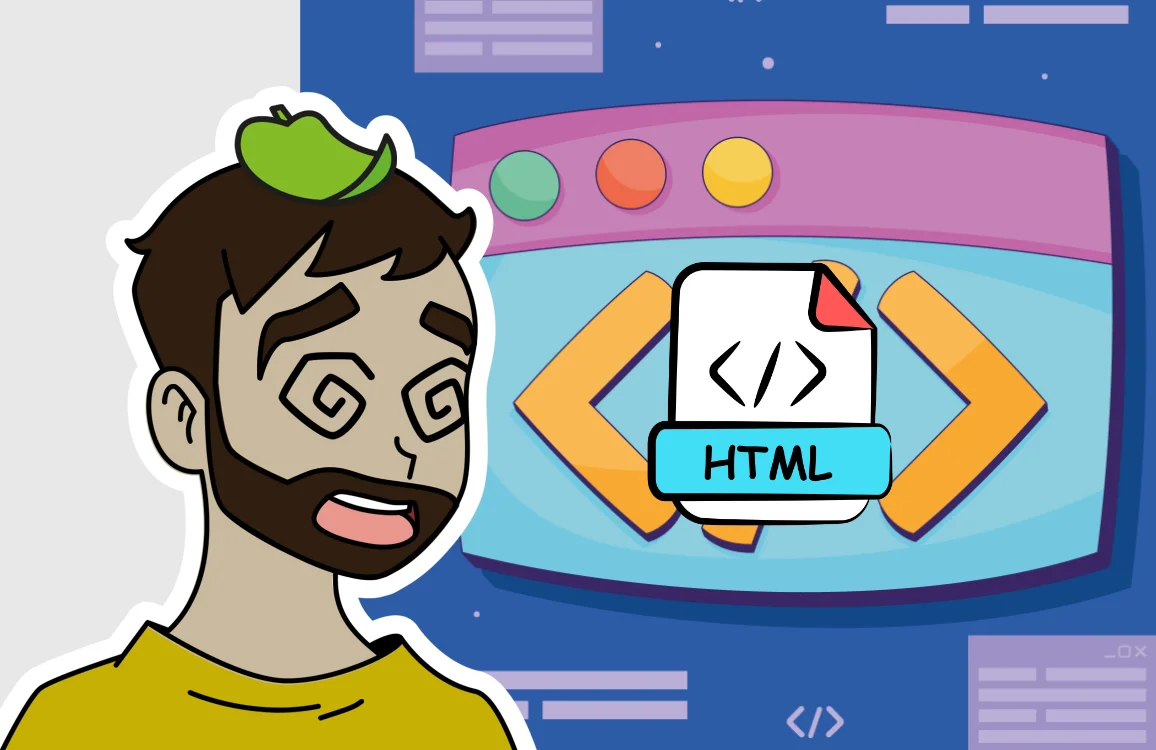Convert audio CDs to MP3 or FLAC music

With Windows Media, VLC, Winamp or AIMP3. If you want to convert your music CDs to MP3 or FLAC format, here we show how to do it with these players.
In the video, we will focus on creating MP3 as it is the most widespread system and compatible with all types of players, but you can perfectly well convert your songs to FLAC format using the same system.
The quality of the MP3s we recommend is as follows:
44Khz, 192Kbps, Joint Stereo, CBR
This way we achieve a good balance between quality, the space the MP3 file occupies, and compatibility with other players.
If you want to save disk space and make your MP3s take up less, you can lower the quality to 128Kbps, but below this figure we do not recommend it as the audio quality noticeably worsens compared to the original CD quality.
We do not recommend increasing the quality above 192Kbps since differences are hardly noticeable, and for that we would already opt for a lossless format like FLAC, for those more demanding in quality in exchange for occupying more disk space.
Note 1: Windows Media is the only one mentioned that does not support FLAC.
Note 2: For AIMP3 to convert to MP3 you need the file “lame_enc.dll” which you can download from the following link.