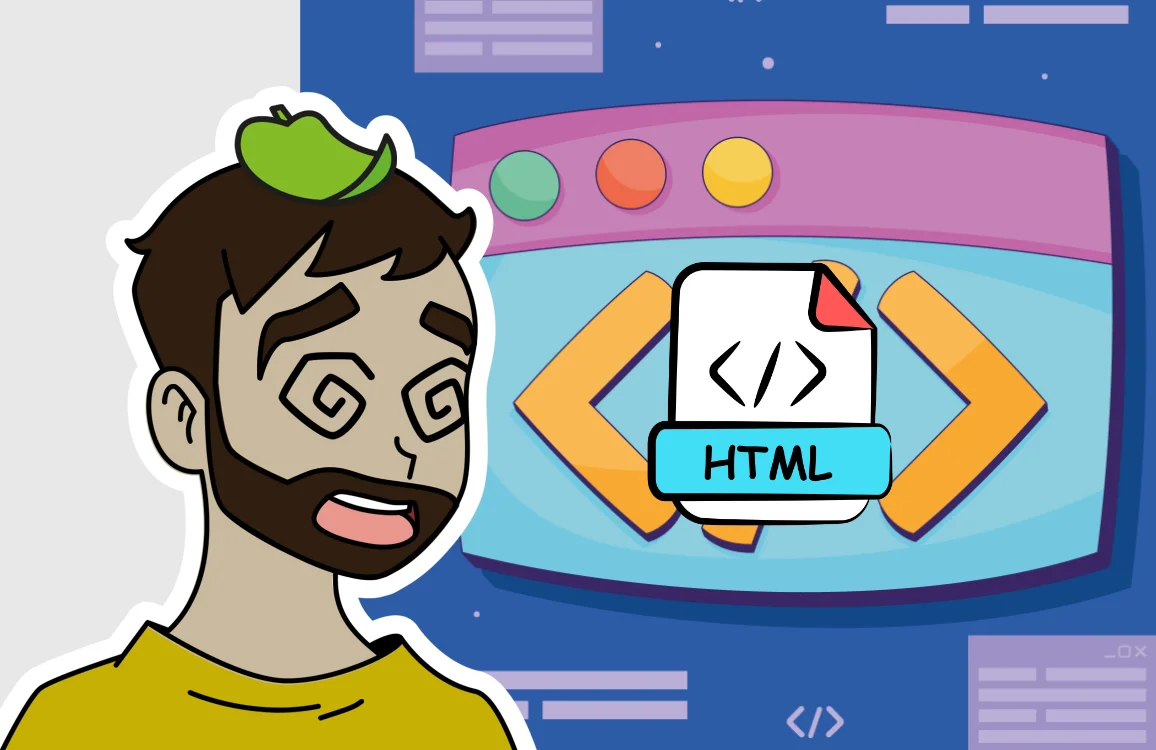Important Paths, Folders and Directories in Linux: Complete Guide for Users and Administrators
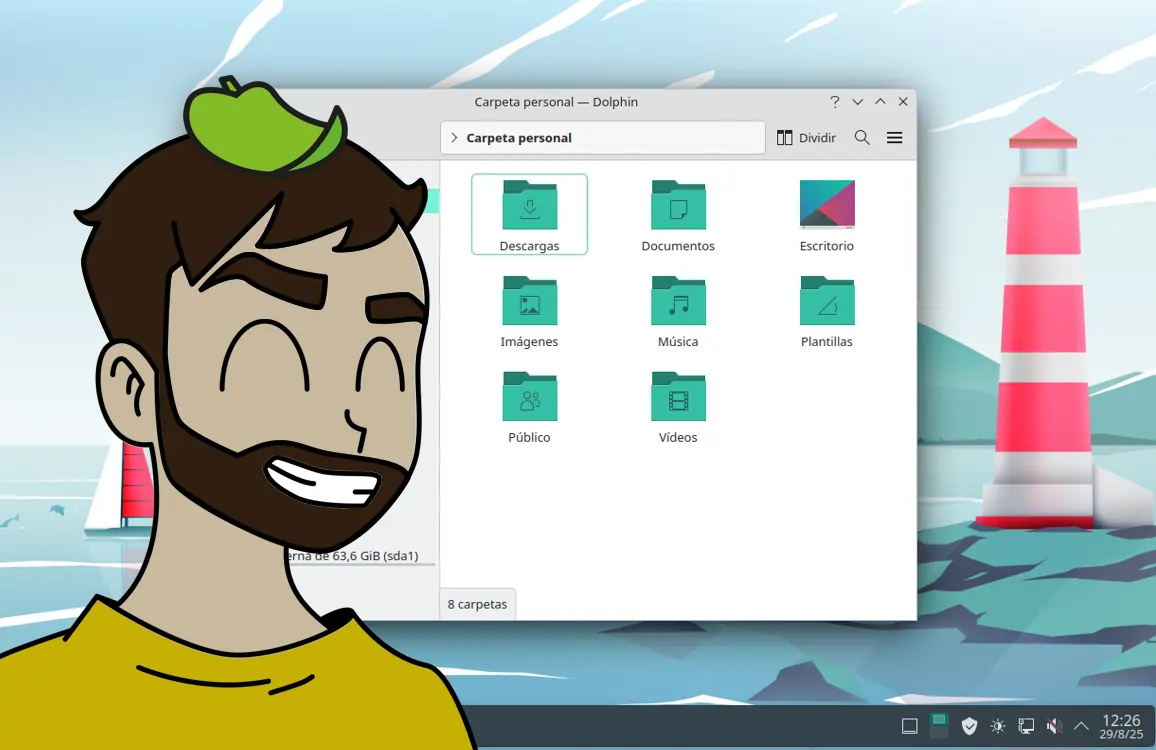
🚀 Linux has several “special” paths and folders used for configurations, application startup, temporary data storage, logs, etc. Here is an organized list of the most interesting and useful ones for intermediate/advanced users:
🔹 User Folders
~/.config/→ User configurations (GNOME, KDE, apps).~/.config/autostart/→ Apps that start automatically when you log in.~/.local/share/→ User files (themes, icons, locally installed applications).~/.cache/→ Application caches.~/bin/→ Personal scripts and programs (if you add it to your$PATH, you can run them from anywhere).~/.bashrc,~/.zshrc→ Shell configuration (aliases, variables, functions).~/.profileor~/.bash_profile→ Environment variables loaded at login.
🔹 System Folders
/etc/→ Global system configuration (.conffiles)./etc/passwd→ User list./etc/shadow→ Encrypted user passwords./etc/fstab→ Definition of disks and partitions mounted at boot./etc/hostname→ Host (machine) name./etc/hosts→ Local name resolution./etc/systemd/system/→ Custom systemd units (services)./etc/crontab→ Scheduled tasks.
🔹 Logging and Monitoring Folders
/var/log/→ System and application logs./var/log/syslog→ General system log./var/log/auth.log→ Authentication and access attempts (failed/successful)./var/log/dmesg→ Kernel messages.
🔹 Binary and Library Folders
/bin/→ Essential system binaries (ls, cp, mv…)./usr/bin/→ User binaries (most installed programs)./sbin/and/usr/sbin/→ System administration binaries (ifconfig, fdisk…)./lib/and/usr/lib/→ System libraries.
🔹 Device and Process Folders
/dev/→ Devices (disks/dev/sda, USB/dev/sdb, tty, etc.)./proc/→ Kernel and process information (pseudo-filesystem)./proc/cpuinfo→ Processor info./proc/meminfo→ Memory info.
/sys/→ Kernel and hardware interface.
🔹 Service and Administration Folders
/var/www/→ Web root for Apache/Nginx servers./var/spool/cron/→ User cron jobs./run/→ Running process information (PID files, sockets)./tmp/→ Temporary files (cleared on reboot).
👉 As you can see, Linux has a well-defined hierarchical ecosystem.